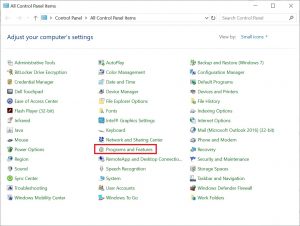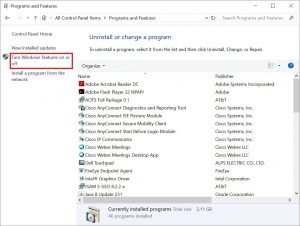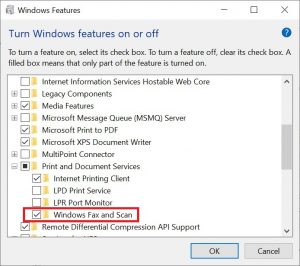When I tried to run Windows scanning, I got the following error:
Windows can not find `C:\WINDOWS\system32\wfs.exe`. Make sure you typed the name correctly, and then try again.
Here is a simple fix:
Go to Search -> Control panel -> Programs and Features -> Turn Windows features on or off -> Print and Document Services -> Windows Fax and Scan
Check the checkbox and click OK. The application will install and then you can use it. Just search for “scan” and run “Scan a document or picture”.
If you like this guide and it helped you, please share my page www.opat.sk/en with your friends and recommend them an accomodation in our apartment in the middle of Slovakia – Europe.
Thank you.